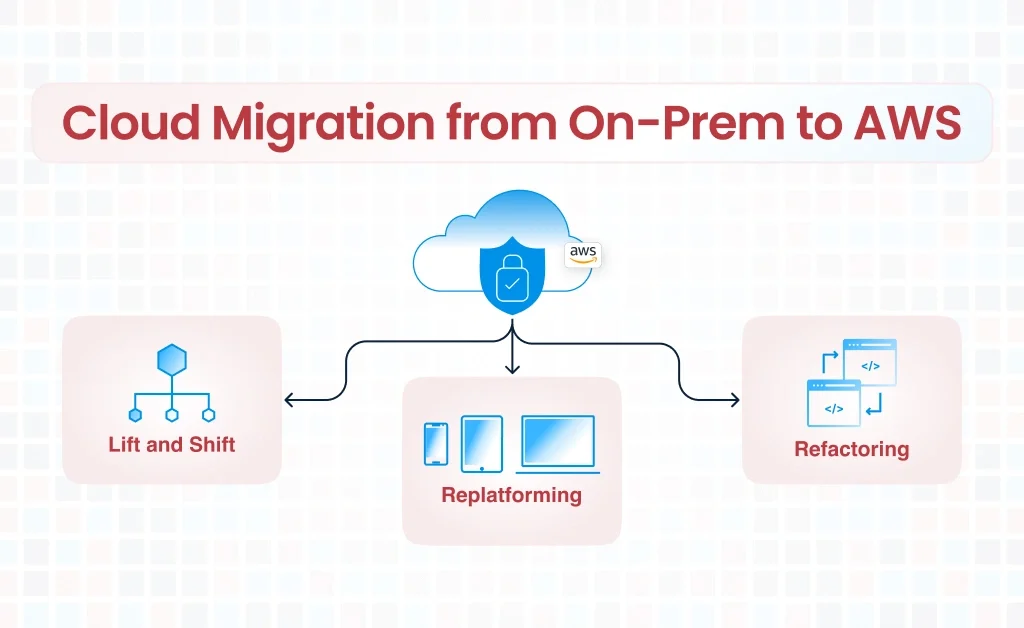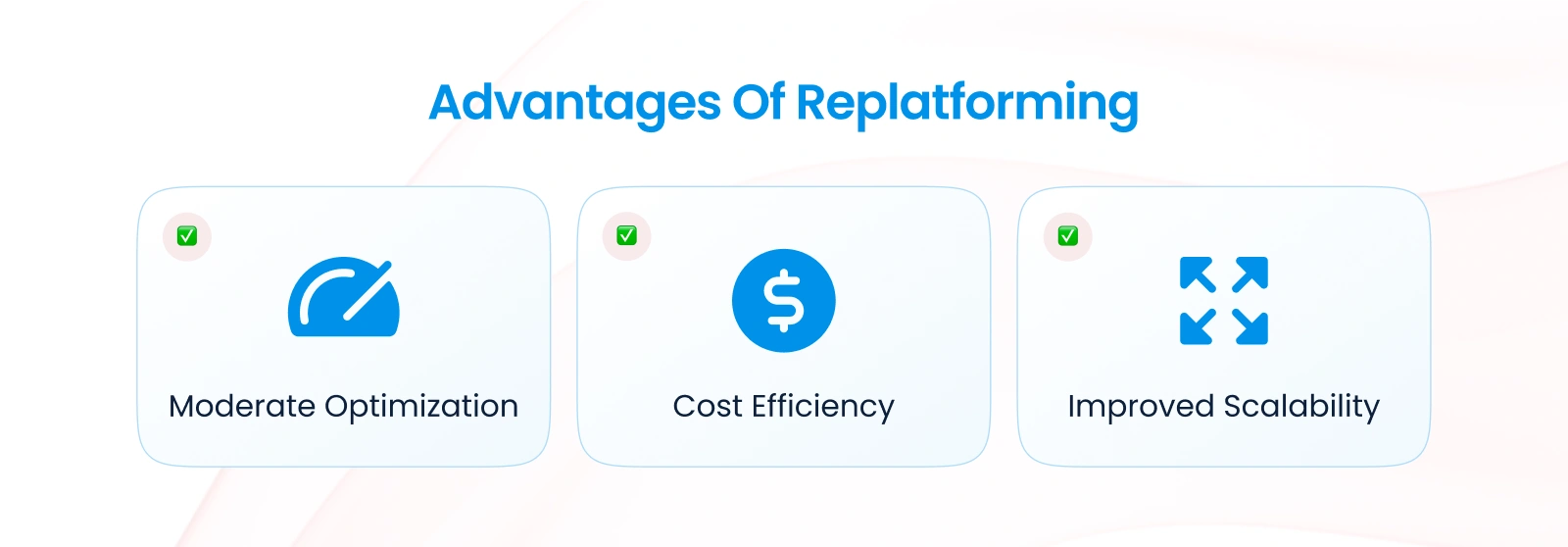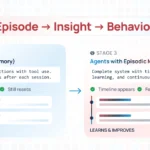
1. Lift and Shift: The Quick Transition
Cloud migration has become a key strategy for businesses looking to improve scalability, reduce operational costs, and leverage modern tools for innovation. Migrating from on-premises infrastructure to AWS involves strategic decision-making, planning, and execution. In this blog, we will delve into three major migration approaches: Lift and Shift, Replatforming, and Refactoring to Cloud-Native.
This blog will explore commonly used cloud migration strategies. Before you migrate also choose a Multi-account Strategy that suites your needs.
Lift and Shift (also known as “Rehosting”) is the simplest and fastest cloud migration strategy. It involves moving your existing on-premise applications and workloads to the AWS cloud without significant changes to the architecture.
Advantages of Lift and Shift
- Speed: Minimal changes to your applications mean quicker migrations.
- Cost Savings: No immediate need for redevelopment or re-architecture efforts.
- Familiarity: Applications remain as they are, reducing learning curves for teams.
Challenges
- Limited Optimization: Applications may not take full advantage of AWS-native features.
- Potential for Higher Costs: Without cloud optimization, costs may increase.
- Scalability and Performance Constraints: Legacy architectures might not scale efficiently in the cloud.
Best Practices for Lift and Shift
1. Leverage AWS Migration Tools:
- Use AWS Application Migration Service (MGN) to automate migration workflows.
- Implement AWS Database Migration Service (DMS) for database migrations with minimal downtime.
2. Set Up a Landing Zone:
- Create a secure, multi-account AWS environment with AWS Control Tower.
3. Post-Migration Optimization:
- Once migrated, identify opportunities to optimize for cost, performance, and scalability.
Use Cases
- Applications with low modification needs or end-of-life applications.
- Time-critical migrations where speed is essential.
- Proof of concept projects to test cloud feasibility.
2. Replatform: Enhancing Applications for the Cloud
Replatforming (also called “Lift, Tinker, and Shift”) involves moving applications to AWS with minor modifications to improve performance, scalability, or manageability without a complete overhaul.
Advantages of Replatforming
- Moderate Optimization: Applications are updated to leverage some cloud-native features.
- Cost Efficiency: Modernized workloads often reduce resource usage.
- Improved Scalability and Performance: With minor tweaks, applications can scale better and deliver enhanced performance.
Challenges
- Additional Effort: Requires some level of re-engineering compared to Lift and Shift.
- Compatibility Testing: Changes may require additional testing for compatibility.
Examples of Replatforming Efforts
- Migrating a database from on-premise to a managed AWS service like Amazon RDS.
- Containerizing applications using Amazon ECS or EKS.
- Switching from a traditional file storage system to Amazon S3 for scalability.
Best Practices for Replatforming
1. Prioritize Key Features:
- Identify which AWS services can enhance performance with minimal code changes.
2. Use Managed Services:
- Replace self-managed databases with Amazon RDS or DynamoDB.
- Use CloudKitect CloudKitect Enhanced Components and CloudKitect Enterprise Patterns for easier application deployment and management.
3. Test Extensively:
- Ensure application updates are thoroughly tested in a staging environment to avoid surprises in production.
Use Cases
- Businesses seeking to enhance scalability, reliability, or manageability without fully re-architecting applications.
- Applications that need moderate modernization to reduce operational overhead.
3. Refactor to Cloud-Native: Full Transformation
Refactoring (or “Rearchitecting”) involves reimagining and rewriting your applications to fully leverage AWS-native services and architectures. This strategy offers the highest level of optimization but also requires significant effort and investment. However, CloudKitect Enhanced Components and CloudKitect Enterprise Patterns with prebuilt aws infrastructures for various workload types can significantly reduce this effort.
Advantages of Refactoring
- Cloud-Native Benefits: Applications are optimized for cloud scalability, performance, and reliability.
- Cost Efficiency: Fully optimized applications typically result in lower long-term costs.
- Future-Proofing: Architectures designed with modern AWS services can adapt to evolving business needs.
Challenges
- Time and Resources: Requires a significant investment in time, skills, and budget. However, partnering with CloudKitect will reduce time and resources by 70%.
- Complexity: Rewriting applications can be complex and introduce risks.
- Training Needs: Teams may require training to manage new architectures effectively.
Examples of Cloud-Native Refactoring
- Migrating to serverless architectures using AWS Lambda.
- Breaking monolithic applications into microservices with Amazon ECS or AWS Fargate.
- Implementing event-driven architectures using Amazon EventBridge and Amazon SNS/SQS.
Best Practices for Refactoring
1. Adopt an Incremental Approach:
- Ensure application updates are thoroughly tested in a staging environment to avoid surprises in production.
2. Use AWS Well-Architected Framework:
- Align your architecture with AWS’s Well-Architected Framework to ensure scalability, security, and efficiency.
3. Automate Infrastructure Deployment:
- Use AWS CloudFormation or AWS CDK to automate the deployment of cloud-native infrastructure. CloudKitect extends AWS CDK in order to make AWS services complianct to various standards like NIST-800, CIS, PCI and HIPAA.
Use Cases
- Applications requiring significant scaling or modernization.
- Organizations aiming to achieve maximum agility, performance, and cost savings.
- Businesses in highly regulated industries that need robust compliance and monitoring.
Choosing the Right Strategy
Choosing the right cloud migration strategy depends on your business goals, application requirements, and timelines. Here’s a quick comparison:
Final Thoughts
Migrating to AWS is not a one-size-fits-all process. Each strategy—whether Lift and Shift, Replatforming, or Refactoring to Cloud-Native—serves unique business needs. For additional strategies also checkout AWS Migration Strategies blog. You should always start with a clear assessment of your workloads, prioritize critical applications, and plan for ongoing optimization.
By leveraging CloudKitect Enhanced Components and CloudKitect Enterprise Patterns, along with the right migration strategy, you can unlock the full potential of the cloud while minimizing risks and costs.
Ready to Start Your Cloud Migration Journey?
Let us help you design a tailored migration strategy that aligns with your goals and ensures a smooth transition to AWS. Contact Us today for a free consultation!
Talk to Our Cloud/AI Experts
Search Blog
About us
CloudKitect revolutionizes the way technology startups adopt cloud computing by providing innovative, secure, and cost-effective turnkey AI solution that fast-tracks the digital transformation. CloudKitect offers Cloud Architect as a Service.